Versions Compared
Key
- This line was added.
- This line was removed.
- Formatting was changed.
Bij het invoeren van een Uitgave (InkoopfactuurWhen entering an Expense (Purchase Invoice), hebben we de mogelijkheid om een Kostencategorie toe te wijzen. De Kostencategorie bepaalt enerzijds het percentage wat van de Btw mag worden teruggevorderd en het percentage wat als zakelijke kosten mag worden toegepast. Tevens is een Kostencategorie gekoppeld aan een Grootboekrekening, waarop de kosten uiteindelijk zullen worden geboekt.
Het kan voorkomen dat je om een specifieke reden de kosten op een andere Grootboekrekening wilt boeken, dan de aan de Kostencategorie toegewezen Grootboekrekening. Ga hiervoor als volgt tewerk:
 Image Removed
Image Removed
Zoals je ziet, is de Kostencategorie Huur geselecteerd voor het invoeren van de Uitgave.
Als we nu op het Details icoon ![]() Image Removed klikken, verschijnt het Details venster
Image Removed klikken, verschijnt het Details venster
 Image Removed
Image Removed
We zien nu de Grootboekrekening welke aan de betreffende Kostencategorie is toegewezen, maar zijn tevens in staat om nu een andere Grootboekrekening te selecteren, waarop bij het Definitief maken van de Uitgave de kosten zullen worden geboekt.
we have the option to assign a Cost Category. The Cost Category determines, on the one hand, the percentage of VAT that may be reclaimed and the percentage that may be applied as business costs. A Cost Category is also linked to a General Ledger account, to which the costs will ultimately be posted.
It may happen that for a specific reason you want to post the costs to a different General Ledger account than the General Ledger account assigned to the Cost Category. To do this, proceed as follows:
 Image Added
Image Added
As you can see, the Rent Cost Category is selected for entering the Expense.
Now if we click on the Details icon ![]() Image Added, the Details window will appear
Image Added, the Details window will appear
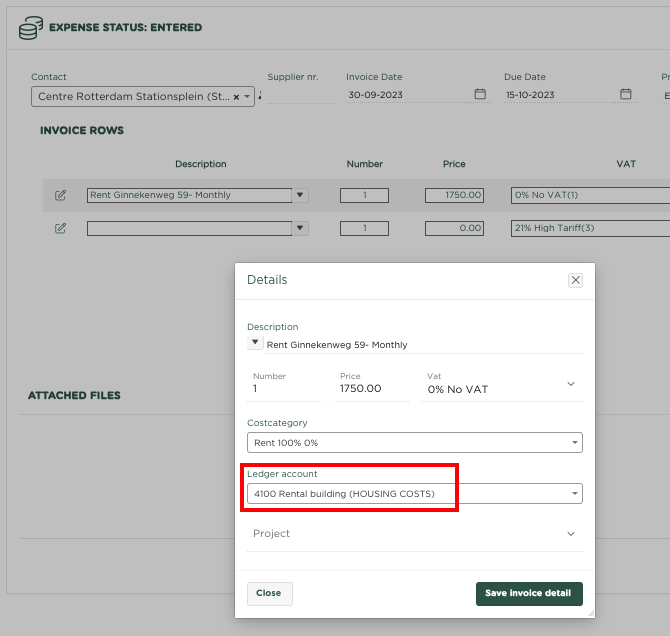 Image Added
Image Added
We now see the General Ledger account that is assigned to the relevant Cost Category, but we are also able to select a different General Ledger account to which the costs will be posted when the Expense is Finalized.
Press ![]() Image Added to save changes within the DetailsDruk op
Image Added to save changes within the DetailsDruk op ![]() Image Removed om een wijziging binnen de Details vast te leggen.
Image Removed om een wijziging binnen de Details vast te leggen.