When an invoice due date has passed, you will want to remind a customer (customer, debtor).
The package allows you to send invoices with the status 'Sent', with 2 options:
- Sending 1 single invoice
- Sending multiple invoices at the same time
Reminding 1 single invoice
Open the invoice from the Invoice overview page
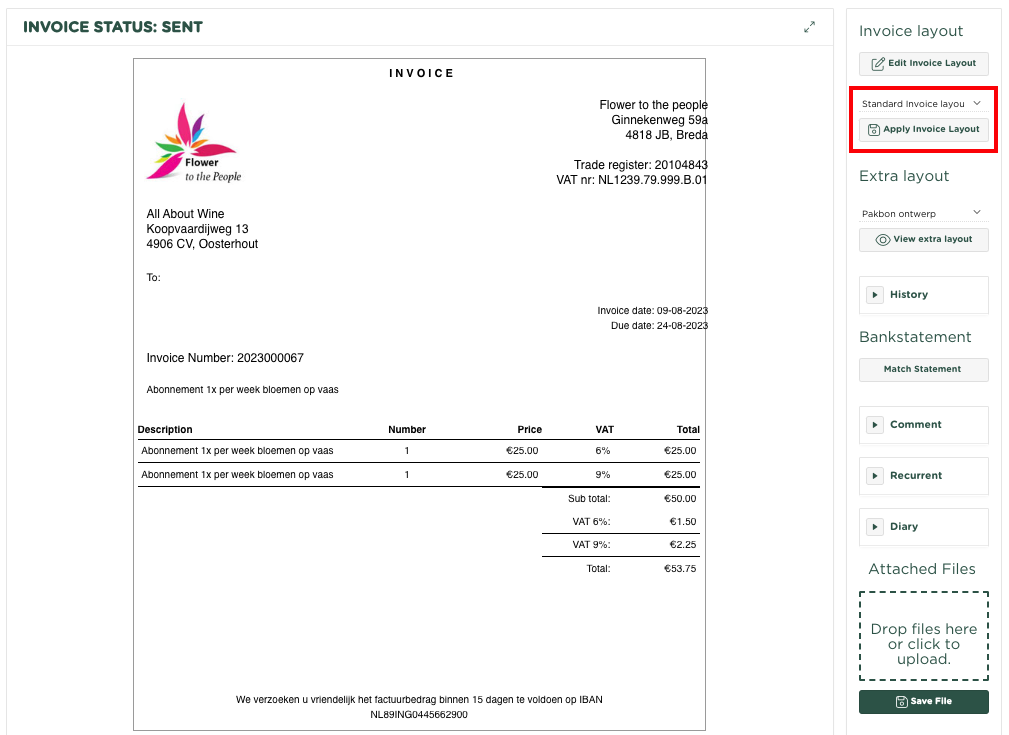
Under Invoice Layout on the right side of the page, we now open the list of available Invoice Layouts
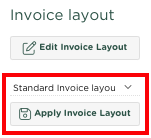
In this example we choose 1st - Reminder and then press

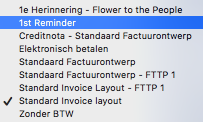
After this you will be asked for confirmation, due to the fact that this action will result in adjusting the current invoice format.
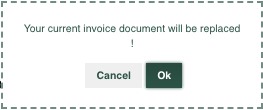
Press
You will now see that the layout of the invoice has been adjusted according to the chosen Invoice Layout
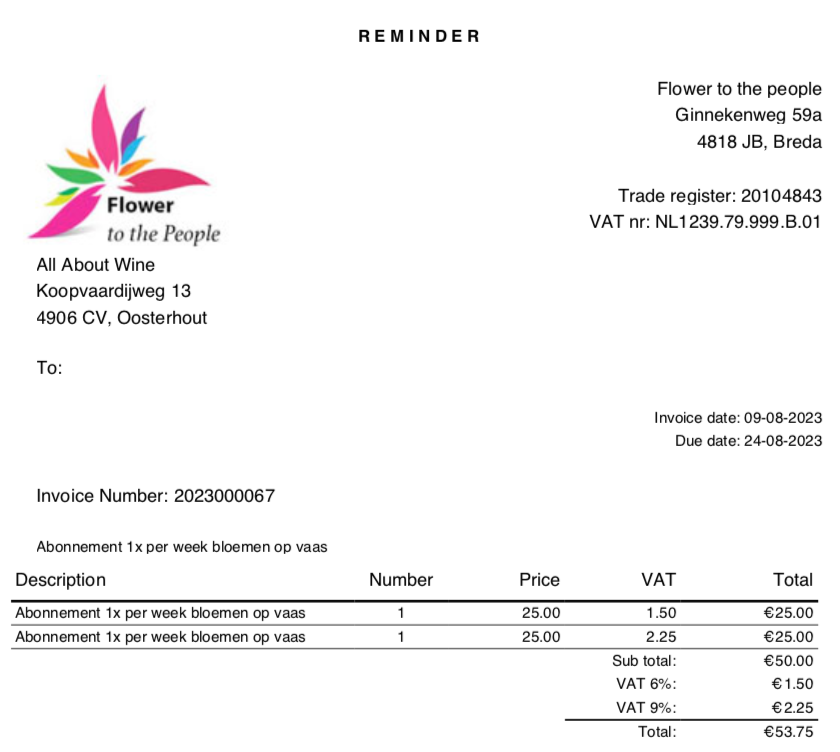
Now press 

Press 
The reminder will now be sent and the status of the invoice will also have changed to 'Reminded once'
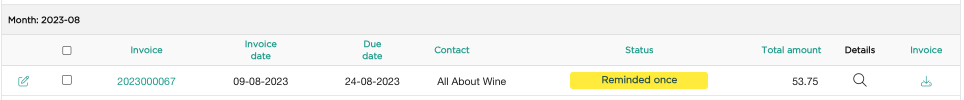
Reminding multiple invoices at once
It may happen that multiple invoices need to be sent, proceed as follows:
In the Invoice overview page, select 'Sent' as the status on the left side of the page which should be shown in the overview.
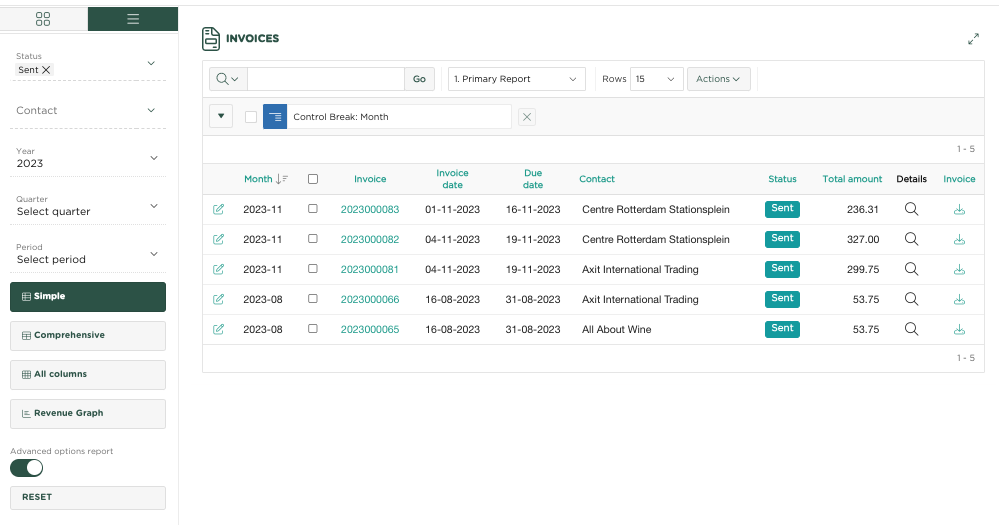
Now select the invoices you want to send reminders
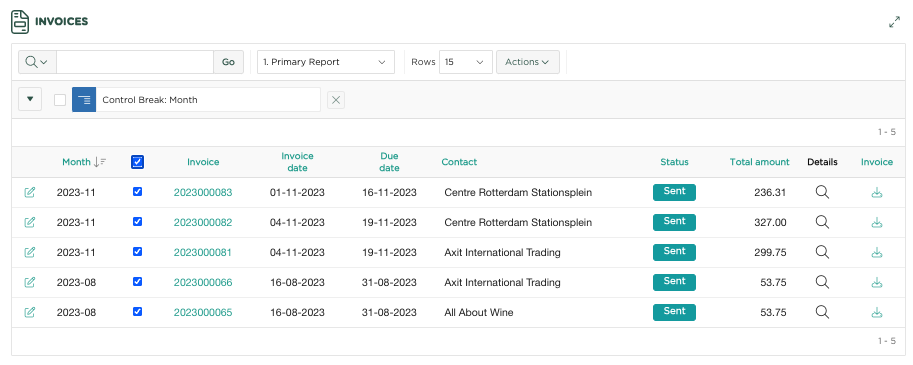
Now press 
The following window is now displayed
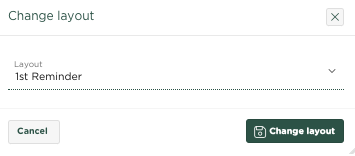
Select the desired layout to apply and press 
The selected Invoice Layout will now be applied to the invoices to be created
While the invoices to be reminded are selected in the page, press
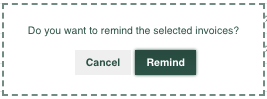
Now press again in the confirmation request 
The reminders now will be sent.