After you have tried everything within your administration during the trial period, you may want to delete all transactions to start with a 'clean slate' again.
To do this, select Miscellaneous → Reset my administration from the menu
The wizard for restoring your administration will then be started.
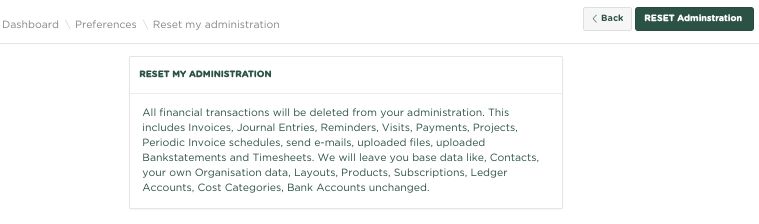
Now press 
All financial transactions will be deleted. This includes Invoices, Expenses, Payments, Journal Entries, Reminders, Time Registration, KM Registration, Projects, Periodic Invoicing, Sent email, uploaded files and any imported bank statements. Basic data such as Contacts, your own company details, Designs, Products, Subscriptions, Chart of Accounts, Cost categories and Bank accounts remain untouched.
Related articles