Versions Compared
Key
- This line was added.
- This line was removed.
- Formatting was changed.
When processing bank transactions, it may happen that a single received amount must be divided (split) over multiple invoices.
Here we describe an example of an amount received, which must be split over 2 invoices and for which a credit note is also processed.
We now receive an amount of €302 in the bank and want to split this amount over the invoices and credit invoice shown.
 Image Removed
Image Removed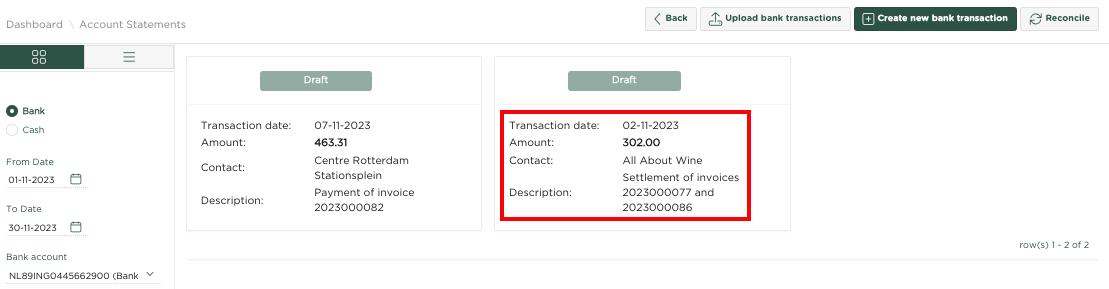 Image Added
Image Added
From the Account Statement page, we now select the transaction in question by clicking the tile.
The following dialog is now shown for handling this bank transaction:
 Image Removed
Image Removed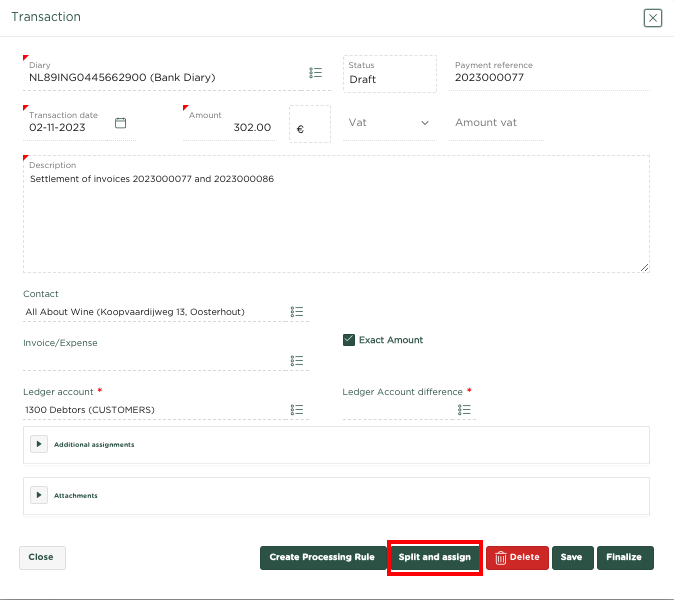 Image Added
Image Added
We drukken nu op de knop ![]() Image Removed, waarna de volgende dialoog wordt getoond:
Image Removed, waarna de volgende dialoog wordt getoond:
 Image Removed
Image Removed
Onder Toewijzen aan Factuur/Uitgave klikken we op ![]() Image Removed, waarna we een voor een de facturen en creditnota kunnen selecteren.
Image Removed, waarna we een voor een de facturen en creditnota kunnen selecteren.
 Image Removed
Image Removed
Nadat de 2 facturen en de creditfactuur zijn geselecteerd zien we in de bovenzijde van de dialoog het bedrag van de banktransactie (€302,-) staan en als toegewezen bedrag €302,-.
 Image Removed
Image Removed
now press the button ![]() Image Added, after which the following dialog is displayed:
Image Added, after which the following dialog is displayed:
Under Assign to Invoice/Expense we click on ![]() Image Added, after which we can select the invoices and credit note one by one.
Image Added, after which we can select the invoices and credit note one by one.
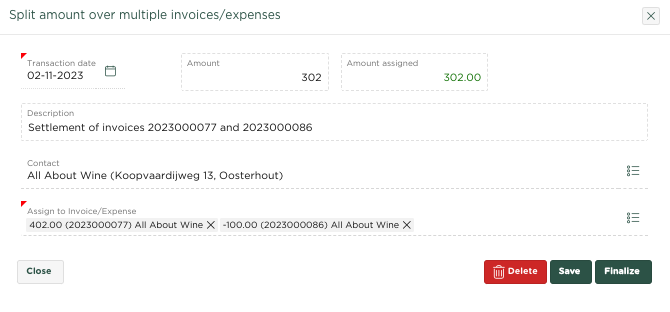 Image Added
Image Added
After the invoice and the credit invoice have been selected, we see the amount of the bank transaction (€302) at the top of the dialogue and €302 as the allocated amount.
 Image Added
Image Added
We can now finalize the split of the amount among the assigned invoices by pressing the ![]() Image Added buttonWe kunnen de splitsing van het bedrag over de toegewezen facturen nu definitief maken door op de
Image Added buttonWe kunnen de splitsing van het bedrag over de toegewezen facturen nu definitief maken door op de ![]() Image Removedknop te drukken.
Image Removedknop te drukken.

We zien nu dat de oorspronkelijke banktransactie met het bedrag van €302,- is gesplitst in een aparte transactie voor ieder van de toegewezen facturen.
Als we nu de pagina Facturen - Overzicht zouden raadplegen zien we dat de betreffende facturen zijn afgehandeld.

Gerelateerde artikelen
| Content by Label | ||||||||||||||||||
|---|---|---|---|---|---|---|---|---|---|---|---|---|---|---|---|---|---|---|
|
| Page properties | ||
|---|---|---|
| ||
|