Versions Compared
Key
- This line was added.
- This line was removed.
- Formatting was changed.
After you have tried everything within your administration during the trial period, you may want to delete all transactions to start with a 'clean slate' again.
To do this, select Miscellaneous → Reset my administration from the menu
The wizard for restoring your administration will then be started.
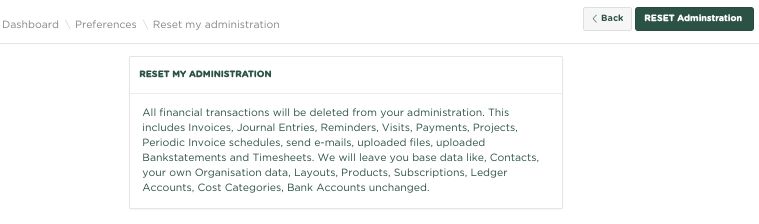 Image Added
Image Added
Now press ![]() Image Added
Image Added
All financial transactions will be deleted. This includes Invoices, Expenses, Payments, Journal Entries, Reminders, Time Registration, KM Registration, Projects, Periodic Invoicing, Sent email, uploaded files and any imported bank statements. Basic data such as Contacts, your own company details, Designs, Products, Subscriptions, Chart of Accounts, Cost categories and Bank accounts remain untouched
Nadat je tijdens de proefperiode van alles hebt uitgeprobeerd binnen je administratie, wil je wellicht alle transacties verwijderen om weer met een 'schone lei' te beginnen.
Selecteer hiervoor vanuit het menu Diverse → Herstel mijn administratie
Vervolgens zal de wizard voor het herstellen van je administratie worden gestart.
Image Removed
Druk nu op Image Removed
Alle financiële transacties zullen worden verwijderd. Dit omvat Facturen, Uitgaven, Betalingen, Journaalposten, Aanmaningen, Urenregistratie, KM-Registratie, Projecten, Periodieke Facturering, Verzonden email, ge-uploaded files en eventueel ingelezen Bankafschriften. Basis gegevens zoals Contacten, je eigen bedrijfsgegevens, Ontwerpen, Producten, Abonnementen, Rekeningschema, Kostencategorieën en Bankrekeningen blijven ongemoeid.
| Info |
|---|
Related articles
| Content by Label | ||||||||||||||||||
|---|---|---|---|---|---|---|---|---|---|---|---|---|---|---|---|---|---|---|
|
| Page properties | ||
|---|---|---|
| ||
|