- Created by Yourmsinc, last modified on 05 Jan, 2024
You are viewing an old version of this page. View the current version.
Compare with Current View Page History
« Previous Version 2 Next »
In this support article we describe how you can book a payment discount on an invoice or expense.
A payment discount applies if you agree with a customer that they will receive a 10% discount, provided they pay their invoice before a certain date.
We can book the payment discount via the Account statement page - from the menu, select Financial → Account statement
Initially all bank transactions will be shown in a 'tile' format, as shown next:
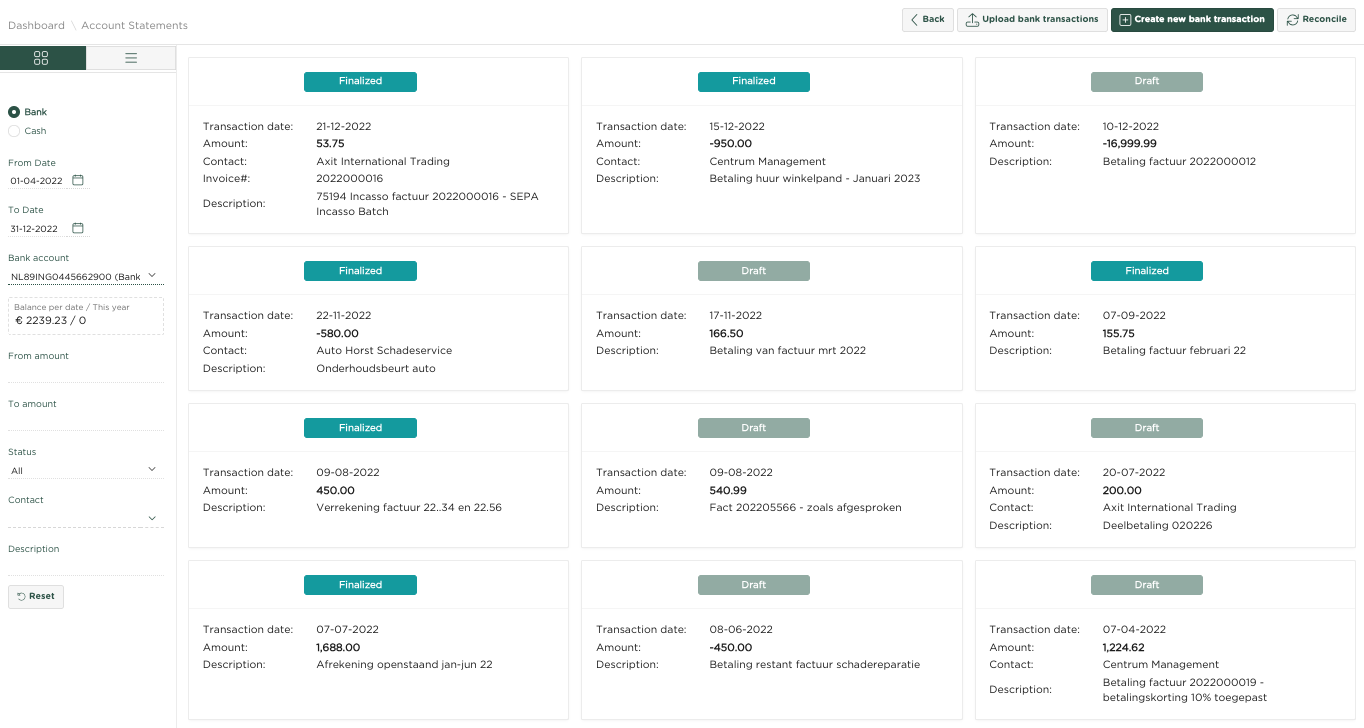
For this example we navigate to the list overview layout, by pressing:
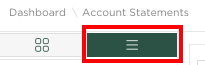
As you can see we have entered 01-01-22 as From Date
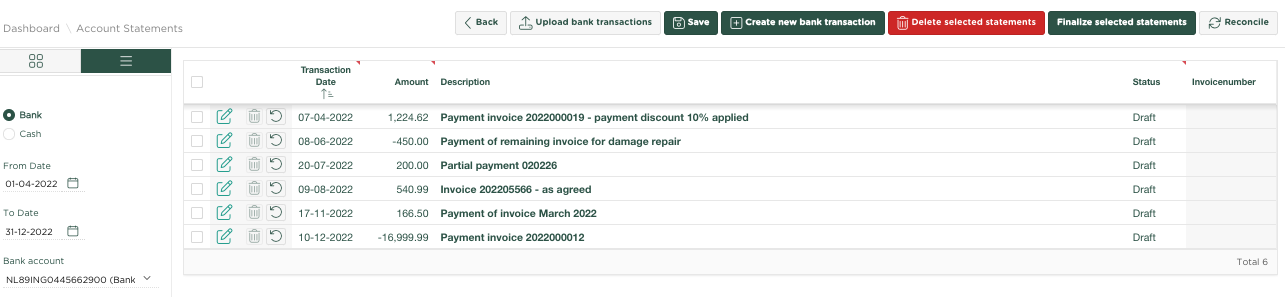
The page shows all transactions on our bank account for the specified date range 01-04-22 / 31-12-22
The first line in the example shown concerns the receipt of the amount of €1224.62 with the note that a 10% payment discount has been applied. We will now book these as follows:
We click on the icon on the left of the line, after which the following window will be shown:

We hebben onder Toewijzen aan Factuur/Uitgave de betreffende factuur 202216 geselecteerd, met bedrag €1236,99. Het pakket constateert dat het toegewezen bedrag lager is dan het factuurbedrag en vraagt hoe dit verschil met worden verwerkt, waarbij de volgende mogelijkheden bestaan:
- Boeken als een deelbetaling
- Boeken als betalingskorting
- Boeken als koersverlies
In ons voorbeeld selecteren we 'Boeken als betalingskorting'
Onder Grootboekrekening verschil selecteren we de grootboekrekening waarop we de Betalingskorting willen boeken. Merk op dat hier automatisch al de rekening is ingevuld, van de grootboekrekening welke onder de pagina Bedrijfsvoorkeuren als Grootboekrekening Betalingskorting Debiteuren.
Druk nu op ![]() om de betaling definitief te boeken.
om de betaling definitief te boeken.
De pagina wordt nu ververst en de betreffende regel zal zijn verdwenen, dit vanwege het feit dat we boven in de pagina voor Status 'Concept' hadden gekozen.

Kiezen we nu voor Status 'Alle' of 'Definitief' en voeren we '202216' in Omschrijving en drukken daarna op ![]() , dan wordt de zojuist verwerkte transactie getoond.
, dan wordt de zojuist verwerkte transactie getoond.

We selecteren nu betreffende factuur 202216

We zien dat de factuur de status Voldaan heeft gekregen
Als we nu vanuit het ![]() menu kiezen voor de optie Bekijk Journaalposten, dan zien we hoe de boekingen binnen het grootboek zijn verwerkt.
menu kiezen voor de optie Bekijk Journaalposten, dan zien we hoe de boekingen binnen het grootboek zijn verwerkt.

Merk op dat het volledige factuurbedrag €1236,99 is geboekt op de 'Debiteuren' rekening en dat €12,37 is geboekt op de rekening 'Betalingskorting debiteuren', er is slechts €1224,62 op rekening 'Bank' geboekt.
Related articles
-
Page:
-
Page:
-
Page:
-
Page:
- No labels