If multiple administrations have been created and you as a user are authorized for one or more of these administrations, you can easily switch between active administrations after you have logged in to the application.
Proceed as follows:

Log in to the application and click on Current administration at the top right of the page
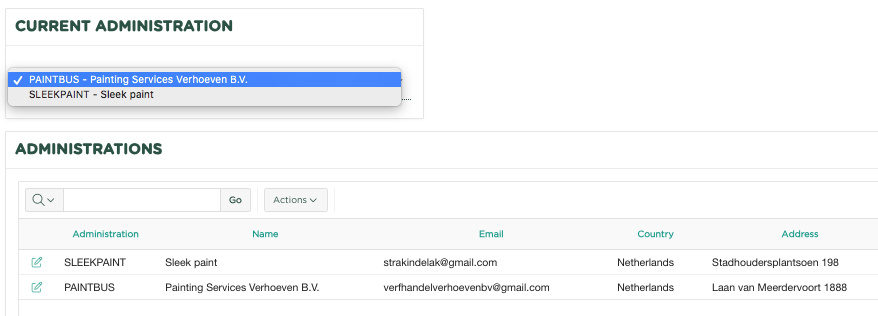
The Administrations page will now open automatically.
If we now open the list under Current Administration, we will find, among other things, administration SLEEKPAINT - Sleek paint
If we now select this, the administration will automatically be changed and we will work in the Sleek paint administration
We now see, after the change of administration, what has now become the current administration
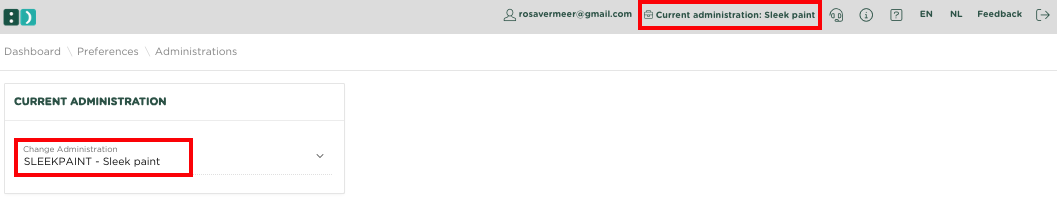
At the bottom of the page we now see the following:
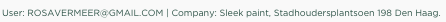
Related articles
-
Page:
-
Page:
-
Page:
-
Page:
-
Page: