Suppose you want to grant a customer a discount on purchased products or services. This article describes how you can include discounts in the invoice that you then send to your customer.
Create an invoice, as you are used to doing within Yoursminc.
The following example shows an invoice in which we grant a 10% discount on products to be delivered:
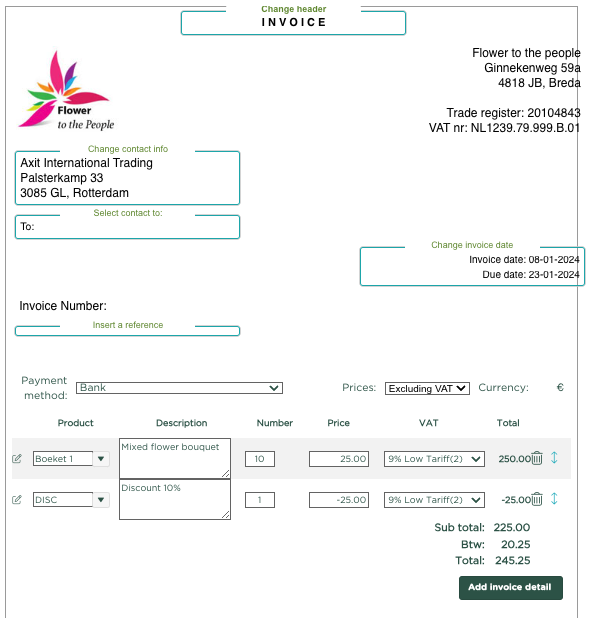
If we zoom in on the entered invoice lines, we see:
The first invoice line contains about 10 mixed bouquets, at €25,- at 9% VAT
The second invoice line applies a 10% discount to these 10 bouquets with a total of €250, which amounts to a discount of €25.
This brings the subtotal to €225, on which 9% VAT is then calculated, resulting in €20.25 VAT (€225 * 9%)
After this, we can add other invoice lines, for example to calculate delivery costs, after which the 'Final' invoice can be created and sent to the customer.
See the following example:
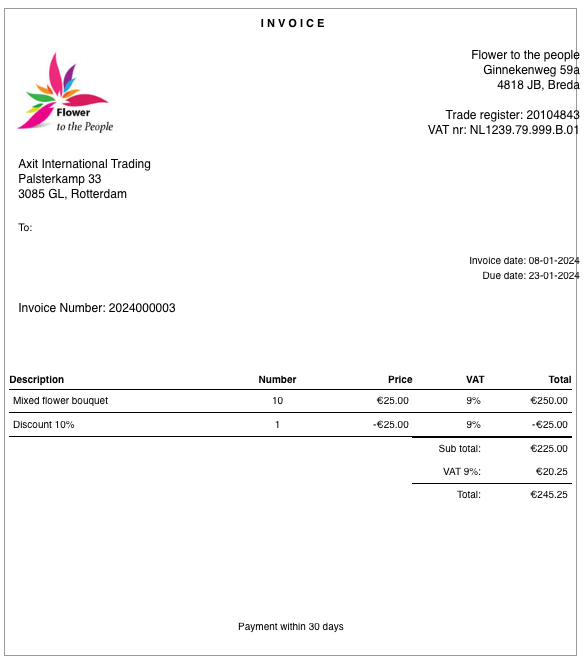
Processing VAT returns
The discount will be settled within the VAT return.
PLEASE NOTE: Invoice lines with a negative amount will be treated as a 'Discount' and not as a 'Credit'. For example, within the Belgian VAT return, this will have a clear difference with the handling of a Credit Note within VAT boxes 49 and 64.
For correct processing within the VAT return, a credit note must be created separately in the event of a credit.