The setup of invoice numbers within the package is linked to the setup of diaries. The way in which invoice numbers are handled is determined per diary.
To do this, we navigate via Miscellaneous – Financial – Diaries
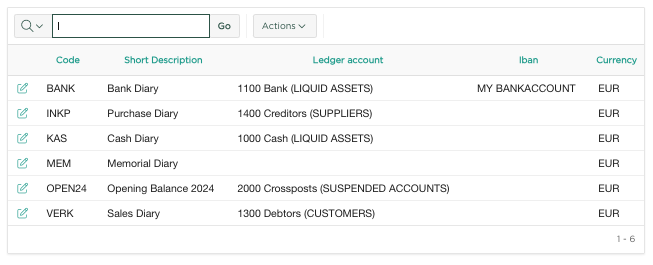
We then select the diary for which we want to set up the numbering (this is always a diary of the 'Sales' type).
Within the Diary page we find 3 number series, namely for Journal Entries, Invoices and Quotations. If we now open the Invoice Number Series, we see the following:
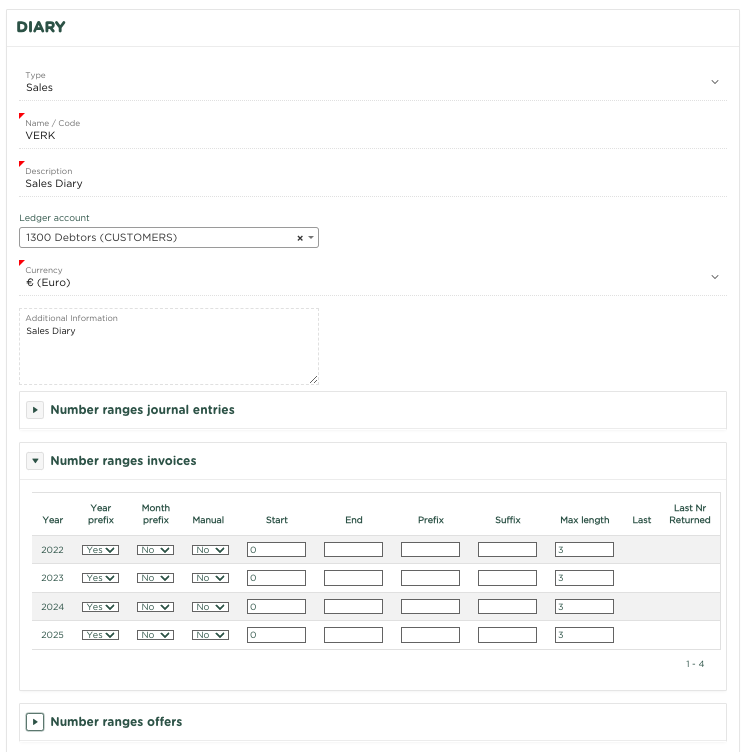
The number series are determined for a Journal per Financial Year.
The following choices can now be made:
Manually
If you want to assign an Invoice Number to an Invoice yourself, set this to 'Yes'. When you create a new Invoice, you will be able to enter an Invoice Number when you change the status of the Invoice to 'Final'.
If you choose 'No' here, Yoursminc will automatically generate an Invoice Number based on the following options.
Year prefix
If you choose 'Yes' here, each generated Invoice number will be preceded by the year. In the example shown, this means that the first generated Invoice Number will be: 2021001. The number of zeros on the left is determined by 'Maximum length', in this example 3.
Month prefix
Setting of this attribute is not supported anymore.
Start
The beginning of the number sequence.
End
The end of the number sequence.
Prefix
If you want each invoice number to be preceded by one or more letters, you can specify this here. For example, if you want every generated Invoice Number to start with the letter 'F', enter it here. See also the example.
Suffix
If you want each invoice number to end with one or more letters, you can specify this here.
Maximum length
If you have chosen to have invoice numbers automatically generated (Manual – 'No'), a number will be generated between 'Start' and 'End', whereby the generated number on the left side will be supplemented with zeros '0 ' to the 'Maximum length'. In our example this is set to 3, which results in generated numbers as in: 001, 002, 003 etc.
The fields cannot be changed:
Last
Shows the last generated value
Last no generated
Shows the last issued Invoice Number
Related articles