- Created by Yourmsinc, last modified on 01 Jan, 2024
Great that you have decided to get started with Yoursminc Online Bookkeeping! In this article we describe the quickest steps to get you started.
- Save the location of the application within your browser
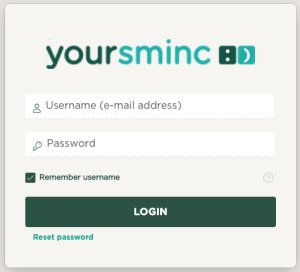
The application can be reached via the URL https://app.yoursminc.nl (for companies based in the Netherlands) or https://app.yoursminc.be (for companies based in Belgium). You can do yourself a favor by creating a 'bookmark' in your browser so that you don't have to look it up every time. - Check your email 'spam box' regularly
If you have just registered to use Yoursminc Online Bookkeeping, you will receive a number of emails from us in the coming days in which we will give you various tips for using the application. Since we are a 'new' sender of 'commercially oriented' mail for your email provider, these emails often end up in the 'spam box'. Please check here regularly in the coming days and mark this email as 'not spam', so that you can receive the various tips from us without any problems. We also use email to keep our customers informed in the event of upcoming maintenance on the application, which may cause the application to be unavailable for a few hours (usually on Saturday mornings), or of the delivery of new functionalities that might be interesting for you. - Know how to ask us a question and report a problem
There are a few options to ask us a question or report a problem you are encountering.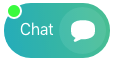
Take a look at how simple that is in the following description: How can you ask us a question or report a problem? Setting up your invoice and quotation numbering
Before you start creating invoices or quotes, you should take a moment to consider the numbering used. You can find the preference settings for this under Company Preferences.
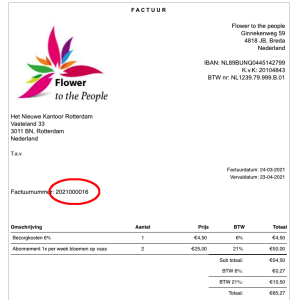
Take a look at how simple that is in the following description: Setting up the invoice numbering- Setting up a quotation design
Before you start creating quotes to send to a customer, you should take a moment to consider the design of your quote. With a few simple actions you can easily create a professional-looking design, which you can easily send to a customer. If you are unable to resolve this yourself, please contact us (via the Chatbox, or by creating a ticket via our Service Desk application, which you can find at the top right of the page. You can also send us an email (support@yoursminc .nl) with request for assistance)
Just look at how simple that is in the following description: Creating or adjusting an offer design - Setting up your invoice design
Before you start creating invoices to send to a customer, you should pay some attention to the design of your invoice. With a few simple actions you can easily create a professional-looking design, which you can easily send to a customer. If you are unable to resolve this yourself, please contact us (via the Chatbox, or by creating a ticket via our Service Desk application, which you can find at the top right of the page. You can also send us an email (support@yoursminc .nl) with request for assistance)
Just look at how simple that is in the following description: Creating or adjusting an invoice design - Inlezen van je contacten (klanten, leveranciers e.d.)
Klanten, Debiteuren, Leveranciers etc. noemen wij allemaal een 'Contact' binnen het pakket. Je kunt je contacten in 1 keer inlezen, als je deze bijvoorbeeld in een spreadsheet (.csv) hebt staan.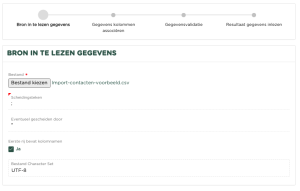
Kijk maar eens in de volgende omschrijving hoe eenvoudig dat is: Importing your contacts - Inlezen van producten en diensten
Het is mogelijk om in 1 keer alle producten en diensten, op basis waarvan je wilt factureren, in te lezen.
Inlezen van producten en diensten
Kijk maar eens in de volgende omschrijving hoe eenvoudig dat is: Inlezen van producten en diensten - Invoeren van je bank(en) en bankrekening(en)
Het invoeren van je bankgegevens is belangrijk, omdat deze o.a. in je factuurontwerp moet worden opgenomen en eveneens nodig zijn als je ook je bankadministratie wilt gaan beheren.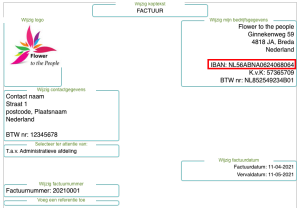
Kijk maar eens in de volgende omschrijving hoe eenvoudig dat is: Enter your Bank details - Maak gebruik van onze opstart-service
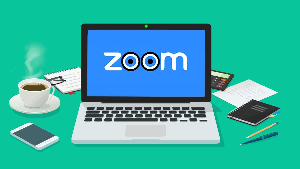
Kijk in het volgende artikel, hoe we je kunnen ondersteunen bij de inrichting van je administratie, door gebruik te maken van onze opstart-service: De Yoursminc opstart-service
Related articles
-
Page: